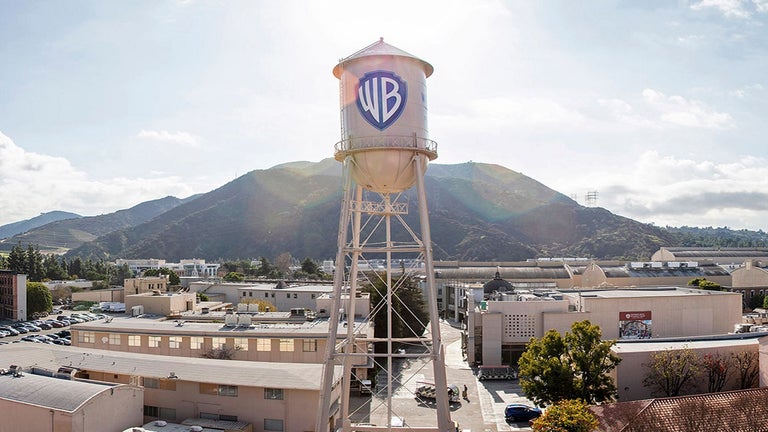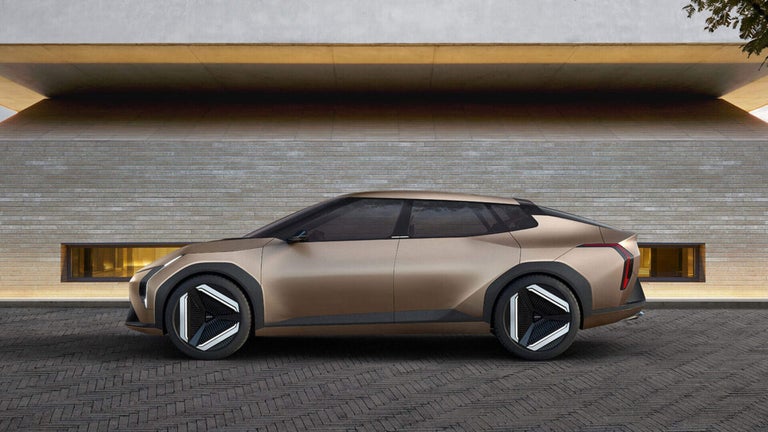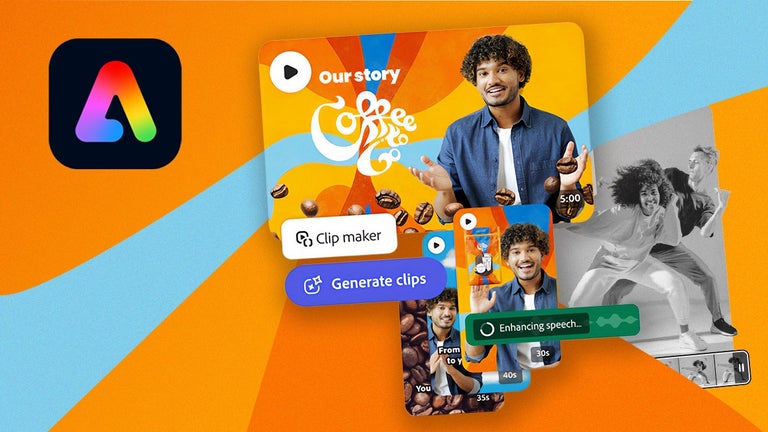Better NYTC: Enhanced Features for NY Times Crossword
Better NYTC is a Chrome add-on developed by Steve Kieffer that enhances the NY Times Crossword experience. This free program offers a range of features to improve keyboard control and provide a more comfortable viewing experience.
One of the standout features of Better NYTC is the enhanced keyboard control. Users can hold down the shift key to temporarily switch to the pencil tool, making it easier to fill in answers. Additionally, a double tap on the screen allows for quick switching between the pencil and pen tools. For those who prefer using the Caps Lock key, it can also be used to activate the switch function.
Another useful feature is the ability to pause and unpause the timer with a simple keyboard shortcut. By pressing Alt-P (Option-P), users can easily control the timer without any interruptions to their crossword-solving flow.
Better NYTC also offers a dark mode option, which can be activated from the puzzle's control panel. This feature not only reduces eye strain but also preserves important puzzle elements such as yellow and blue highlights, as well as shaded squares. Additionally, users can activate the red pencil mode from the control panel, making it stand out for better visibility.
With its range of enhanced features, Better NYTC is a valuable add-on for NY Times Crossword enthusiasts, providing a more efficient and enjoyable solving experience.